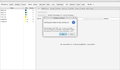LDInspector - Basic Configuration: Difference between revisions
Appearance
created config howto |
No edit summary |
||
| (4 intermediate revisions by 2 users not shown) | |||
| Line 1: | Line 1: | ||
This page shows '''Basic Configuration of [[LDInspector]]'''. | |||
<gallery mode="slideshow"> | <gallery mode="slideshow"> | ||
File:LdihtConfig00001.png| | File:LdihtConfig00001.png|On first start, click "Yes", later select "Config." to open workpsace configuration. | ||
File:LdihtConfig00002.png|On the first start, the configuration looks like this. Select for each part source: official or unofficial? files in a directory or in a zip? Most likely you will also want to configure a web resource cache directory. | File:LdihtConfig00002.png|On the first start, the configuration looks like this. Select for each part source: official or unofficial? files in a directory or in a zip? Most likely you will also want to configure a web resource cache directory. | ||
File:LdihtConfig00003.png|In the end, your configuration will perhaps look like this. If unsure, leave colors unchanged. | File:LdihtConfig00003.png|In the end, your configuration will perhaps look like this. If unsure, leave colors unchanged. After "OK", save the configuration. If the filename is "LDInspector.ldi", this configuration will be used on future program starts. | ||
</gallery> | </gallery> | ||
[[Category:LDInspector]] | |||
Latest revision as of 19:30, 27 March 2024
This page shows Basic Configuration of LDInspector.