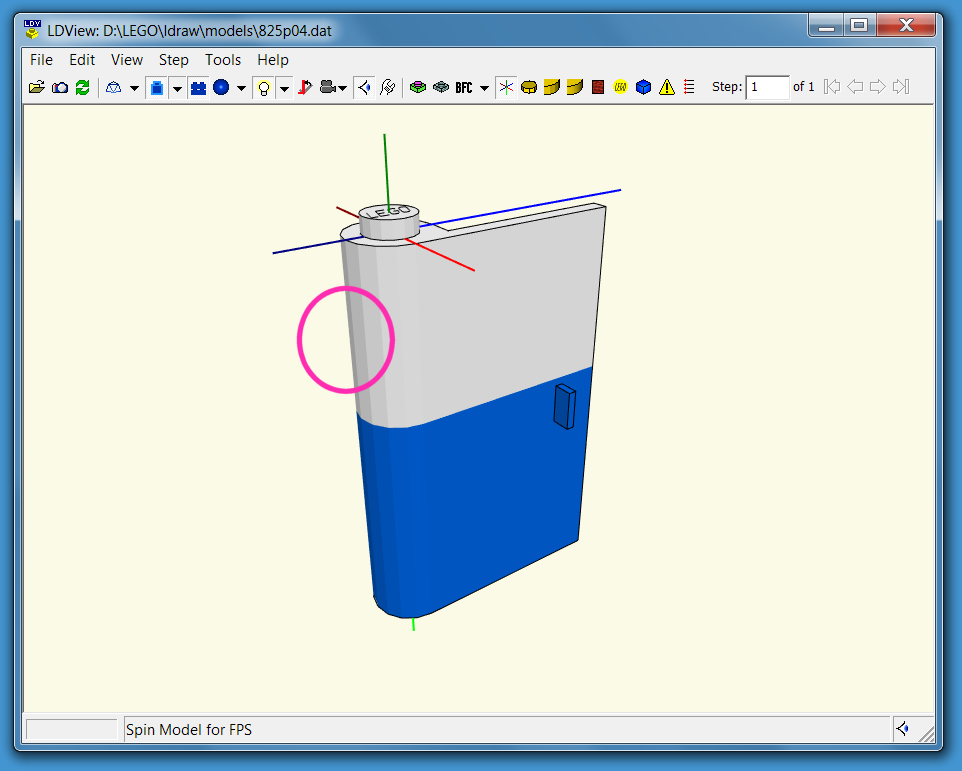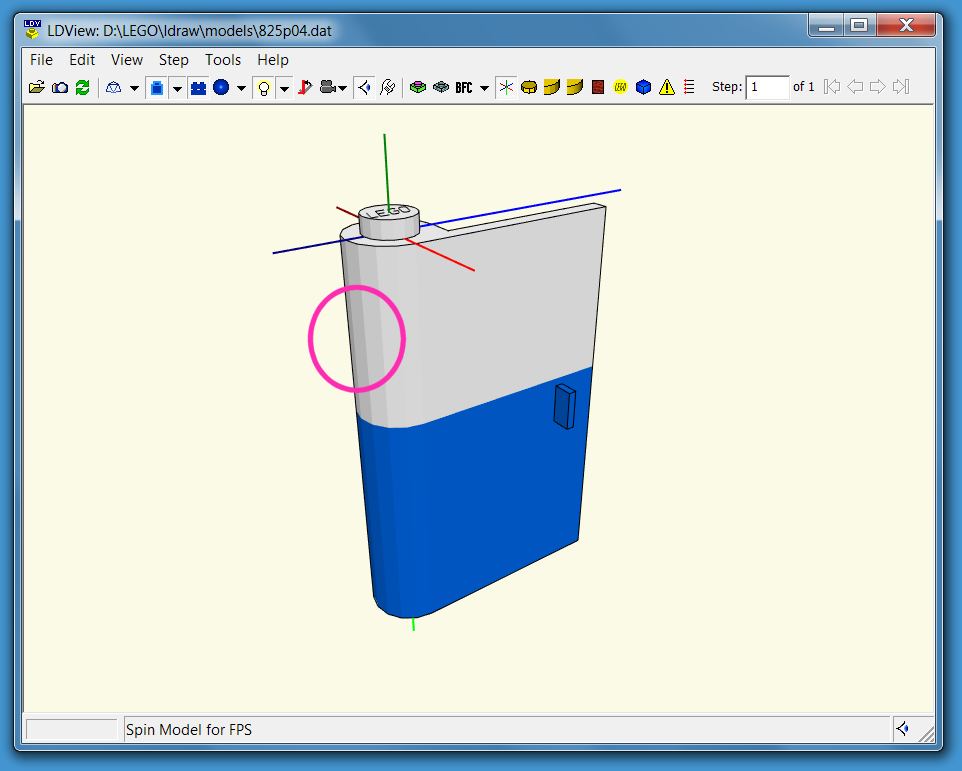Conditional Line: Difference between revisions
No edit summary |
No edit summary |
||
| Line 26: | Line 26: | ||
You can read more about the syntax of condlines in an LDRAW file | You can read more about the syntax of condlines in an LDRAW file | ||
at the LDRAW file format specification. | at the [[LDRAW file format specification]]. | ||
== Programs == | == Programs == | ||
Revision as of 10:02, 2 April 2018
A conditional line (sometimes abbreviated as condline) is an edge line contained in an LDRAW file which is not always displayed, but only under certain view angles.
The purpose of that is to make rendered instructions look good in the case where a curved surface disappears out of the viewer's view.
This can be best seen at an example. See here a door with a curved hinge, which disappears out of the viewer's view. In the following image, the condlines have been suppressed:
You can see that such images look somewhat unsatisfactory. Enabling condlines in the render makes the picture more beautiful:
Other Benefits
Condlines not only can improve the look of edge lines in an instruction image. They also can be used for a second, not directly intuitive purpose: When rendering programs calculate normals of curved surfaces, they can use the condlines as a hint for the "curvature" of that surface, and thereby use them to calculate normals over the whole surface, making the surface appear more smooth.
Syntax
You can read more about the syntax of condlines in an LDRAW file at the LDRAW file format specification.
Programs
Adding conditional lines manually is too tedious. The easiest way to add them is using the program edger2.