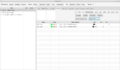|
|
| (One intermediate revision by the same user not shown) |
| Line 1: |
Line 1: |
| Back to [[LDInspector]] main page.
| | This page shows '''how to compare 1 or more part lists or models using [[LDInspector]]'''. |
| | |
| == Howto: Compare multiple part lists and/or models with each other ==
| |
|
| |
|
| <gallery mode="slideshow"> | | <gallery mode="slideshow"> |
Latest revision as of 19:32, 27 March 2024
This page shows how to compare 1 or more part lists or models using LDInspector.
-
Select first part list and do a right click on "CS" in the table header. In the appearing popup menu select "Copy row".
-
This will result in a copy of CS named C1.
-
Select the second part list, also right click on "CS" and select "Copy row".
-
Finally select the part list you want to compare with.
-
Changing "Show all" to "Show diff" will only show items that differ - here the Rebrickable PBG in C1 has several differences to Bricklink in C2, which is almost the same as the selected model in CS except for the "Tyre 6/50" color.
-
Skipping the Rebrickable list and thereby comparing the model with the Bricklink list, only the "Tyre 6/50" remains as difference.