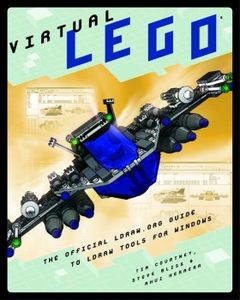Virtual LEGO: Difference between revisions
Appearance
mNo edit summary |
Added "Chapters" section |
||
| Line 22: | Line 22: | ||
* [[LDView]] | * [[LDView]] | ||
* [[LDraw Design Pad]] | * [[LDraw Design Pad]] | ||
==Chapters== | |||
#What is LDraw? | |||
# Installing the Software and Using This Book | |||
# Diving In: Creating Your First Model | |||
# The LDraw Parts Library | |||
# Placing, Moving, and Rotating Parts | |||
# Exploring MLCad | |||
# Capturing a Simple Model: The Car | |||
# Complex Models: Sub-modeling and SNOT | |||
# Minifigs, Springs, Rubber Belts, and More | |||
# Creating and Using Flexible Elements | |||
# Managing Your Model Files | |||
# Introduction to Building Instructions | |||
# Introduction to 3D Rendering | |||
# L3P and L3P Add-On | |||
# LPub: Automate Building Instruction Renderings | |||
# POV-Ray | |||
# MegaPOV | |||
# Post-Processing Your Building Instructions | |||
# LDraw and the Web: Viewing and Publishing Models Online | |||
# Building Instructions: Mobile Crane | |||
# Creating Your Own LDraw Parts | |||
# LDraw and LEGO Bricks: Taking the Hobby Further | |||
===Appendices=== | |||
<ol style="list-style-type:upper-alpha"> | |||
<li>Glossary of Terms</li> | |||
<li>Web Links</li> | |||
<li>LDraw Community History</li> | |||
<li>LDraw File Format Specifications</li> | |||
<li>Extended and Dithered Color Information</li> | |||
<li>LDraw Primitives Reference</li> | |||
</ol> | |||
==See also== | ==See also== | ||
| Line 30: | Line 64: | ||
{{stub}} | {{stub}} | ||
__NOTOC__ | |||
Revision as of 18:14, 25 January 2015
| Virtual LEGO | ||||||||||||
| ||||||||||||
| Book infobox | ||||||||||||
Virtual LEGO is the official LDraw guide to building virtual models, using the LDraw system of tools.
The following is a list of some of the tools covered in the book:
Chapters
- What is LDraw?
- Installing the Software and Using This Book
- Diving In: Creating Your First Model
- The LDraw Parts Library
- Placing, Moving, and Rotating Parts
- Exploring MLCad
- Capturing a Simple Model: The Car
- Complex Models: Sub-modeling and SNOT
- Minifigs, Springs, Rubber Belts, and More
- Creating and Using Flexible Elements
- Managing Your Model Files
- Introduction to Building Instructions
- Introduction to 3D Rendering
- L3P and L3P Add-On
- LPub: Automate Building Instruction Renderings
- POV-Ray
- MegaPOV
- Post-Processing Your Building Instructions
- LDraw and the Web: Viewing and Publishing Models Online
- Building Instructions: Mobile Crane
- Creating Your Own LDraw Parts
- LDraw and LEGO Bricks: Taking the Hobby Further
Appendices
- Glossary of Terms
- Web Links
- LDraw Community History
- LDraw File Format Specifications
- Extended and Dithered Color Information
- LDraw Primitives Reference
See also
External links
- Virtual LEGO on No Starch Press

|
Stub |
| This article is a stub. You can help the LDraw.org Wiki Wiki by expanding it. |