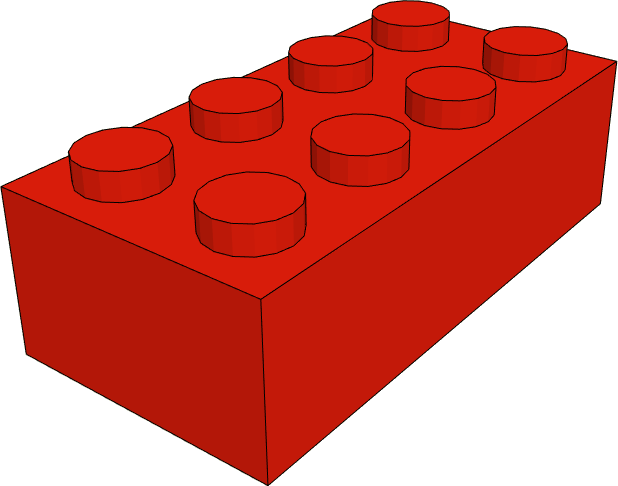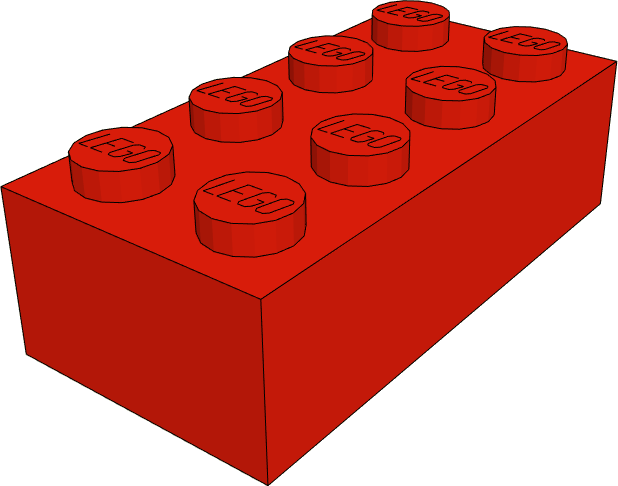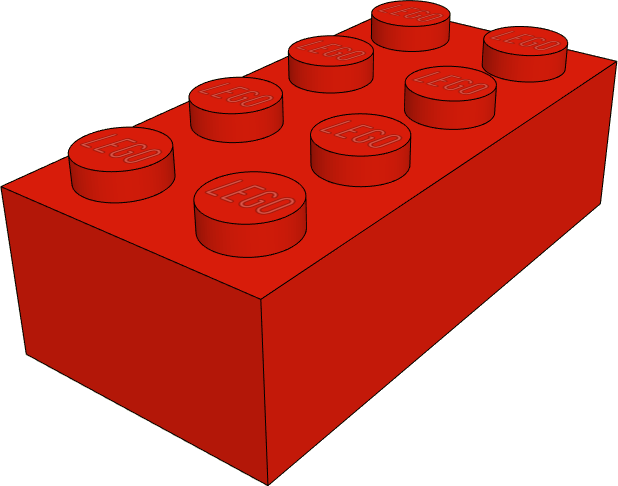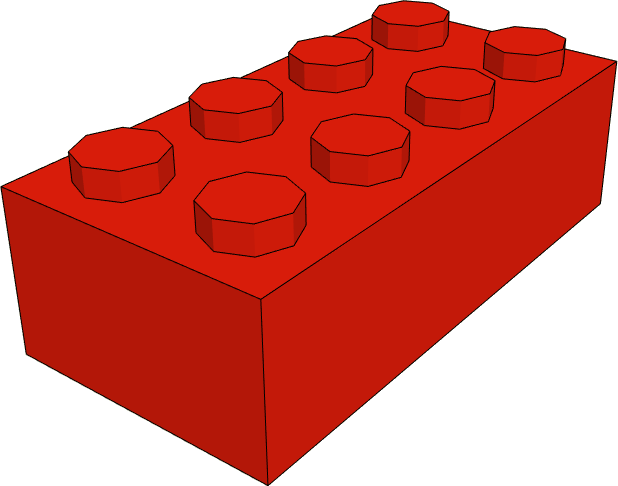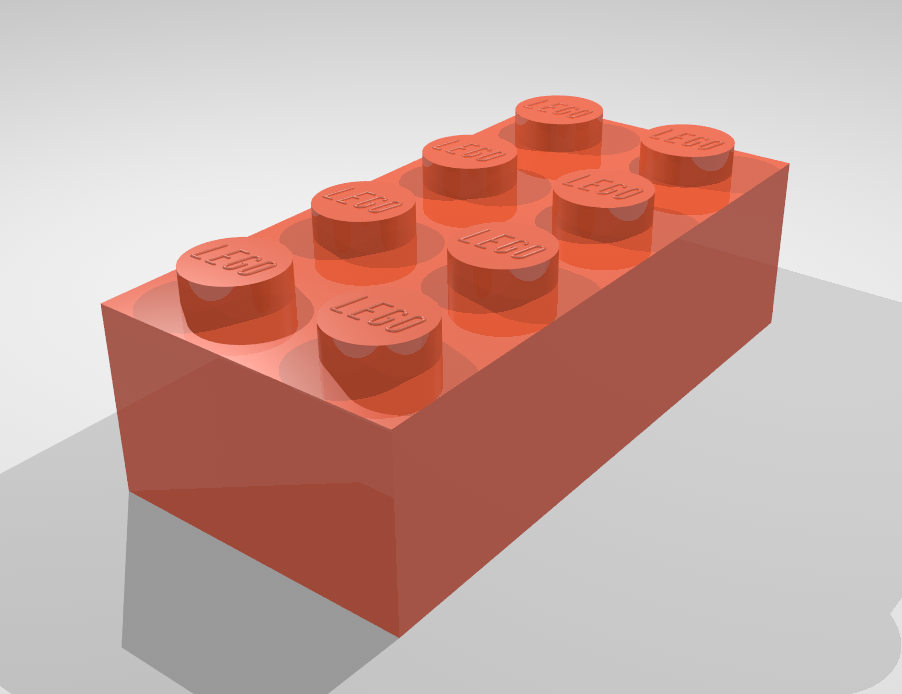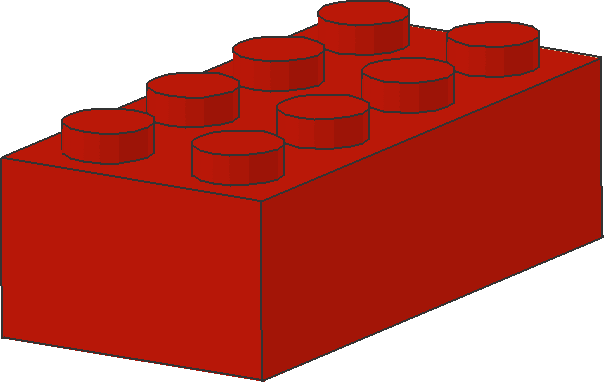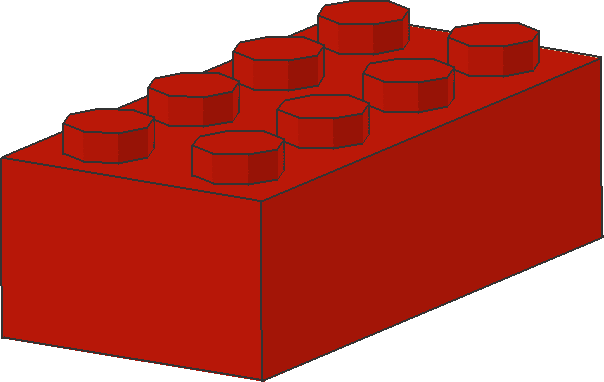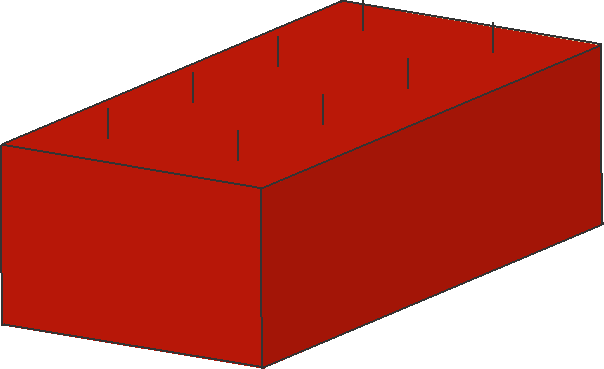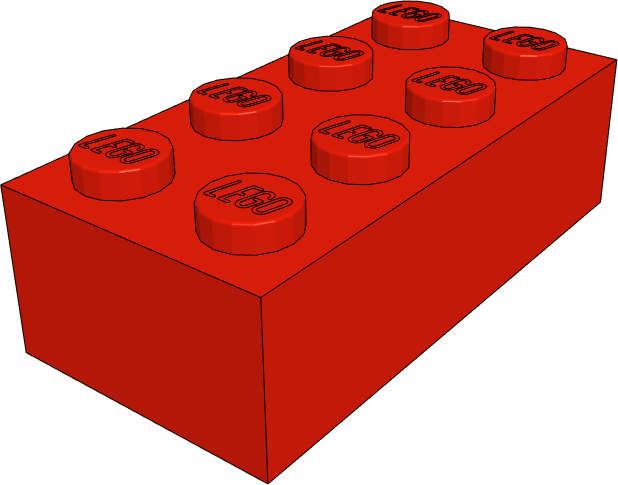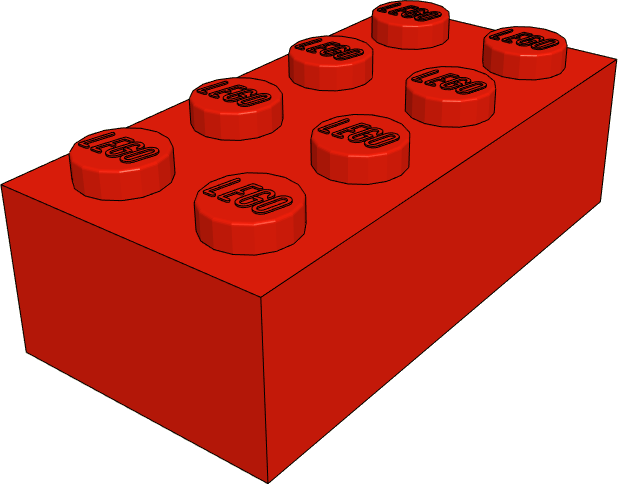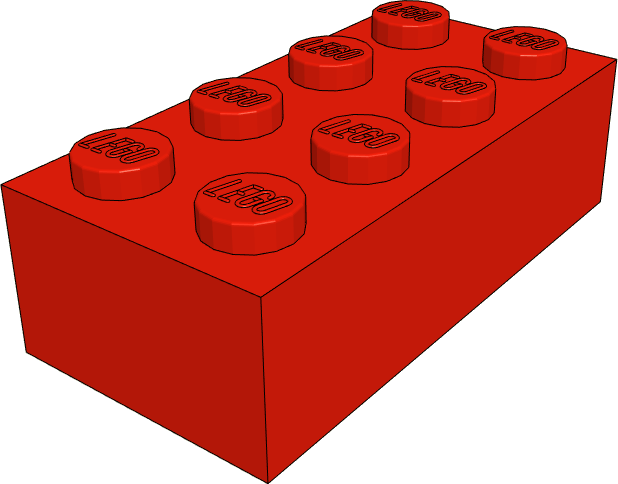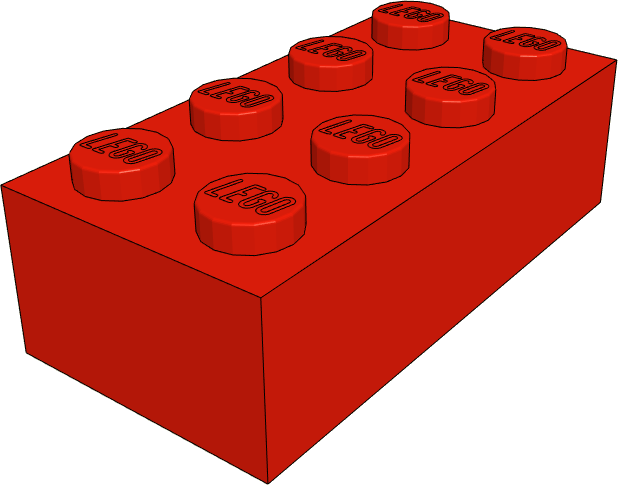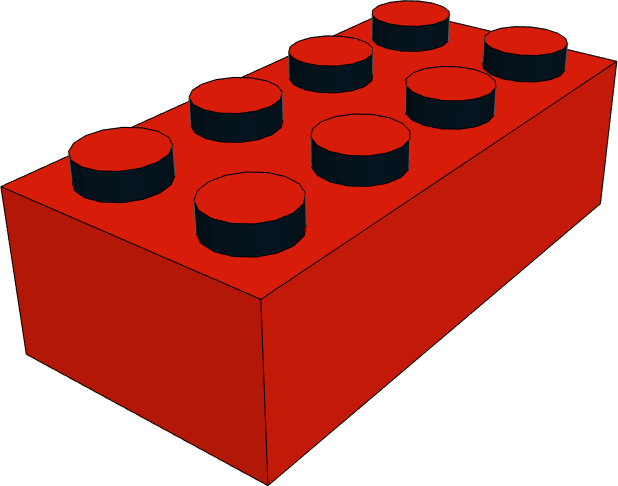Studs with Logos
WORK IN PROGRESS
Studs are the top connectors on for example the standard 2 x 4 Brick.
The LDRAW Library contains a default implementation for that,
which can be found in file stud.dat, which is of course a primitive.
Depending on your rendering configuration, it could look like this in LDView:
To speedup renderings in editors for parts and scenes, that default implementation (currently) does not include a logo, opposed to what can be seen on real parts.
However, when doing high-quality renders, when creating building instructions, or even during normal part and scene editing, a logo could be desired. For example, to some people (this includes me, the author of these lines), a Lego brick is not a real Lego brick if the top studs have no logo.
The opposite is the case if rendering or processing time shall be saved: in such a case it can be desired to only use a simplified stud (less polygons), or even a stronger simplified stud (just "mimicked" by a single, simple line), or even leave out all studs completely.
For doing these replacements of studs, 2 options exist:
Options for Stud Replacement
Replacement by Editing/Rendering Software at Runtime
Software which renders a part can easily identify studs at runtime, simply by their filename
as a primitive: stud.dat.
The software might then substitute that by anything it wants,
see the following examples:
LDView can substitute studs by native OpenGL cylinders instead of polygons, plus an optional OpenGL logo texture on top:
LDView also can substitute studs by a simplified version with less polygons:
Both things can be configured in LDView's preferences.
During export to POVRay, LDView can also substitute studs by a native POVRay objects implementation:
MLCad can substitute studs by a coarse version with less polygons, or minimize them to just single lines:
Replacement Directly in the LDRAW Library
Replacing the contents of file stud.dat with something else of course
also is possible locally in the filesystem.
Support by the LDRAW Library
The LDRAW Library supports both solutions described above.
It not only delivers the default stud implementation inside file stud.dat,
but additionally delivers implementation variants, which provide the logo implementation
in differing detail levels:
Additionally, another variant with high contrast is provided, which displays a stud as it can be frequently seen in official LEGO instructions:
Usage of the Variants
You could use a software which can switch between using stud.dat
or one of the variants above. At the time of this writing, no such software exists yet,
because the stud variants are not official yet.
Until that becomes possible, a current method for changing the stud
appearance is modifying the contents of file stud.dat with a simple
text editor so that it uses one of the implementations above.
Here is an example, the file contents has been simplified (history headers left out etc.) to more clearly show the change:
Before:
0 Stud 0 Name: stud.dat 0 Author: James Jessiman 0 !LDRAW_ORG Official_Primitive 0 !LICENSE Redistributable under CCAL version 2.0 : see CAreadme.txt 0 BFC CERTIFY CCW 1 16 0 -4 0 6 0 0 0 4 0 0 0 6 4-4cylc.dat
After:
0 Stud 0 Name: stud.dat 0 Author: James Jessiman 0 !LDRAW_ORG Official_Primitive 0 !LICENSE Redistributable under CCAL version 2.0 : see CAreadme.txt 0 BFC CERTIFY CCW 0 // 1 16 0 -4 0 6 0 0 0 4 0 0 0 6 4-4cylc.dat 1 16 0 0 0 1 0 0 0 1 0 0 0 1 stud-logo.dat